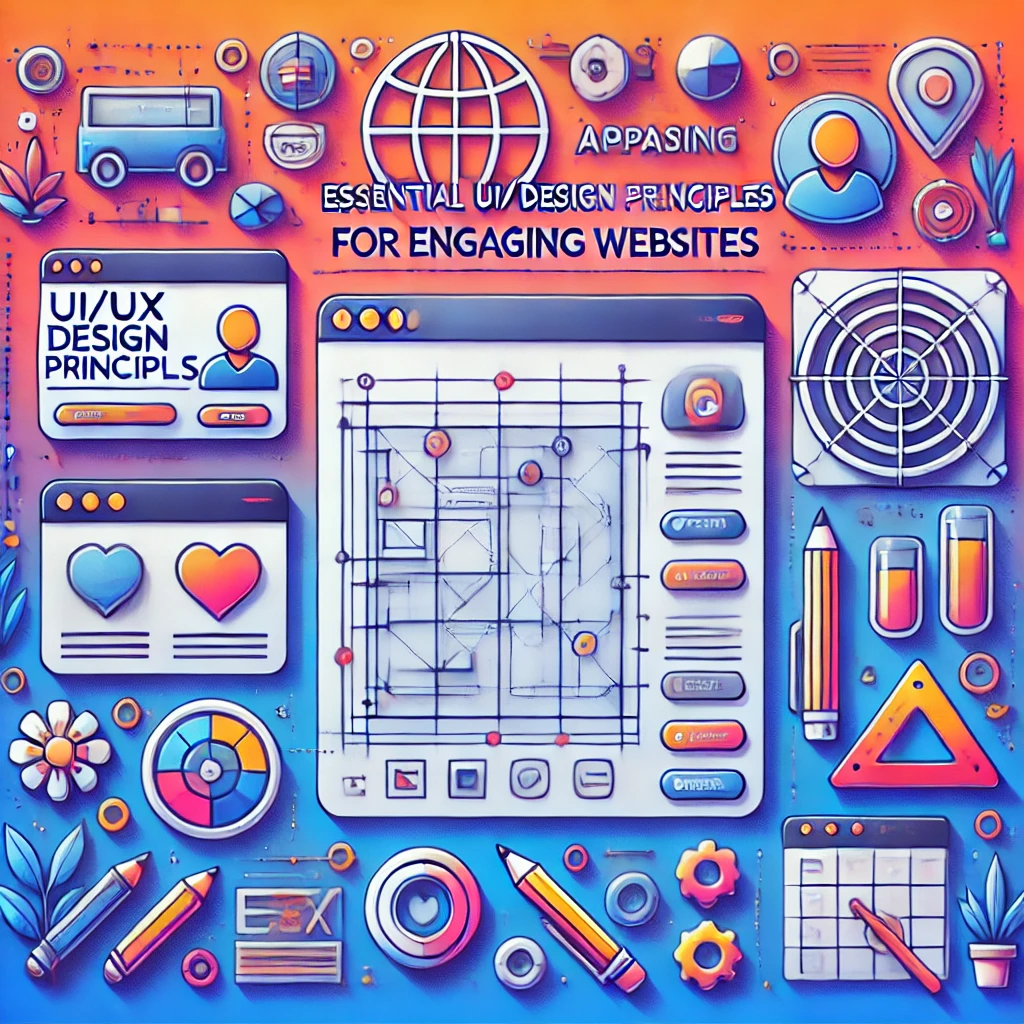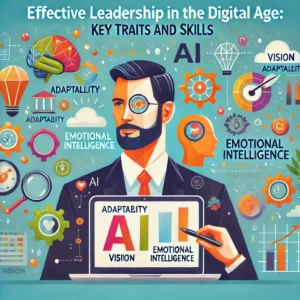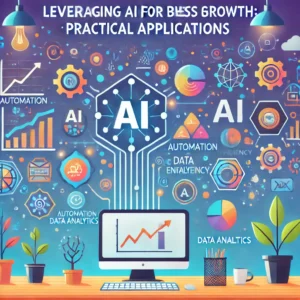Creating an engaging website is crucial for attracting and retaining visitors. The design and user experience (UI/UX) of your website play a significant role in how users perceive and interact with your brand. A well-designed website not only looks aesthetically pleasing but also provides a seamless and enjoyable user experience. Here, we’ll explore essential UI/UX design principles that will help you create an engaging and effective website.
1. Prioritize User-Centered Design
User-centered design (UCD) focuses on the needs, preferences, and behaviors of the end users. Conduct thorough research to understand your target audience and create personas that represent their characteristics. This will guide your design decisions and ensure that your website meets user expectations. Remember, the goal is to make the website intuitive and easy to navigate for your users.
2. Maintain Visual Hierarchy
Visual hierarchy is the arrangement of elements in order of importance. It helps users quickly understand the structure of your content and navigate through your website efficiently. Use size, color, contrast, and spacing to highlight key elements such as headings, buttons, and calls to action (CTAs). Ensure that the most important information stands out and is easily accessible.
3. Ensure Consistency
Consistency in design creates a cohesive and professional look for your website. Use a consistent color palette, typography, and layout across all pages. Consistent design elements help users familiarize themselves with the interface, making it easier for them to navigate and interact with your website. Additionally, consistent branding reinforces your brand identity and builds trust with your audience.
4. Optimize for Mobile Devices
With the increasing use of mobile devices, optimizing your website for mobile users is essential. Ensure that your website is responsive, meaning it adapts to different screen sizes and resolutions. Use flexible grids, images, and CSS media queries to create a seamless experience across all devices. Mobile optimization not only improves user experience but also boosts your search engine rankings.
5. Focus on Speed and Performance
Website speed and performance are critical factors in user experience. Slow-loading websites frustrate users and increase bounce rates. Optimize your website’s performance by compressing images, minimizing HTTP requests, and using efficient coding practices. Tools like Google PageSpeed Insights can help you identify and fix performance issues. A fast and responsive website keeps users engaged and improves overall satisfaction.
6. Simplify Navigation
Simple and intuitive navigation is key to a positive user experience. Use clear and descriptive labels for your navigation menu and ensure that it is easily accessible from any page. Implement a logical structure and consider using breadcrumbs to help users understand their location within the website. Avoid clutter and provide a search function to help users find information quickly.
7. Use Whitespace Effectively
Whitespace, or negative space, refers to the empty areas around design elements. It helps create a clean and uncluttered layout, making it easier for users to focus on the content. Use whitespace to separate different sections, highlight important elements, and improve readability. A well-balanced use of whitespace enhances the overall aesthetics and usability of your website.
8. Provide Clear CTAs
Calls to action (CTAs) guide users towards desired actions, such as signing up for a newsletter, making a purchase, or contacting your business. Ensure that your CTAs are clear, concise, and visually distinct. Use contrasting colors and compelling language to make them stand out. Place CTAs strategically throughout your website to guide users along their journey and increase conversions.
9. Test and Iterate
Designing an engaging website is an ongoing process that involves testing and iteration. Conduct usability testing to gather feedback from real users and identify areas for improvement. Use tools like A/B testing to compare different design variations and determine what works best. Continuously analyze user behavior and make data-driven decisions to enhance your website’s UI/UX.
10. Emphasize Accessibility
Accessibility ensures that your website can be used by people with disabilities. Follow web accessibility guidelines (WCAG) to make your website inclusive and user-friendly for everyone. Use descriptive alt text for images, ensure sufficient color contrast, and provide keyboard navigation support. An accessible website not only improves user experience but also demonstrates your commitment to inclusivity.
Conclusion
Implementing these essential UI/UX design principles will help you create an engaging and user-friendly website. By prioritizing user-centered design, maintaining visual hierarchy, ensuring consistency, and optimizing for mobile devices, you can enhance the overall user experience. Focus on speed and performance, simplify navigation, use whitespace effectively, provide clear CTAs, and emphasize accessibility. Remember to test and iterate continuously to keep improving your website and meeting the evolving needs of your users. A well-designed website not only attracts visitors but also keeps them coming back for more.