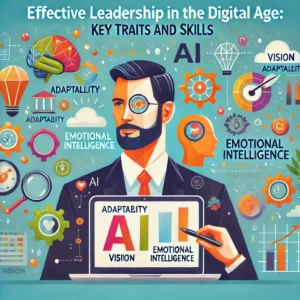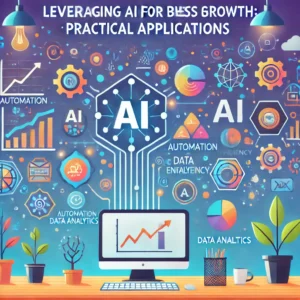With the increasing use of smartphones and tablets, optimizing your website for mobile users is essential. A mobile-friendly website enhances user experience, improves search engine rankings, and can significantly increase your conversion rates. Here are key steps to optimize your website for mobile users effectively.
1. Use a Responsive Design
Responsive design ensures that your website adapts to various screen sizes and devices. This approach provides a consistent user experience across desktops, tablets, and smartphones. Use CSS media queries to adjust layouts, images, and other elements to fit different screen resolutions.
Steps:
- Implement a responsive grid layout.
- Use flexible images and media.
- Test your website on multiple devices and screen sizes to ensure consistency.
2. Simplify Navigation
Mobile users need to navigate your site easily with their fingers, so it’s crucial to simplify your navigation menu.
Steps:
- Use a hamburger menu or collapsible menu for navigation.
- Ensure buttons and links are large enough to be tapped easily.
- Keep the menu items minimal and prioritize the most important links.
3. Optimize Page Load Speed
Page load speed is critical for mobile users, as slow-loading pages can lead to high bounce rates.
Steps:
- Compress images and use the appropriate file formats (e.g., WebP).
- Minimize the use of heavy scripts and plugins.
- Enable browser caching and use a Content Delivery Network (CDN).
4. Prioritize Content
Mobile screens are smaller, so it’s essential to prioritize your content.
Steps:
- Place the most important information above the fold.
- Use concise and clear text.
- Avoid large blocks of text; use bullet points and headings to break up content.
5. Optimize Touchscreen Interactions
Ensure that your website is easy to interact with using touch gestures.
Steps:
- Make buttons and interactive elements large enough to be easily tapped.
- Ensure sufficient spacing between clickable elements to avoid accidental taps.
- Implement touch-friendly navigation features like swipe gestures where appropriate.
6. Implement Accelerated Mobile Pages (AMP)
AMP is a framework that creates lightweight, fast-loading pages for mobile users.
Steps:
- Use AMP HTML to create streamlined versions of your pages.
- Implement AMP on key pages like articles, product pages, and landing pages.
- Validate your AMP pages with Google’s AMP validator.
7. Ensure Readability
Text readability is crucial on smaller screens.
Steps:
- Use a legible font size (at least 16px) and a readable font type.
- Maintain adequate contrast between text and background.
- Avoid using too many fonts and stick to a consistent typography style.
8. Optimize Images and Media
Properly optimized images and media improve load times and user experience.
Steps:
- Use responsive images that adjust to different screen sizes.
- Lazy load images to improve initial page load time.
- Optimize video content for mobile playback or use links to platforms like YouTube.
9. Test and Monitor Performance
Regular testing and monitoring are vital to maintain an optimized mobile experience.
Steps:
- Use tools like Google’s Mobile-Friendly Test, Lighthouse, and PageSpeed Insights to analyze your website’s performance.
- Continuously monitor your website analytics to identify issues and areas for improvement.
- Conduct user testing to gather feedback on mobile usability.
10. Leverage Mobile-Specific Features
Take advantage of features unique to mobile devices to enhance user experience.
Steps:
- Use click-to-call buttons for phone numbers.
- Implement location-based services for users on the go.
- Integrate mobile payment options for e-commerce sites.
Conclusion
Optimizing your website for mobile users involves a combination of responsive design, simplified navigation, fast load times, and prioritized content. By following these steps, you can ensure a seamless and engaging experience for your mobile visitors, ultimately driving higher engagement and conversions. Regular testing and monitoring will help you stay ahead of any issues and continuously improve your mobile site’s performance.